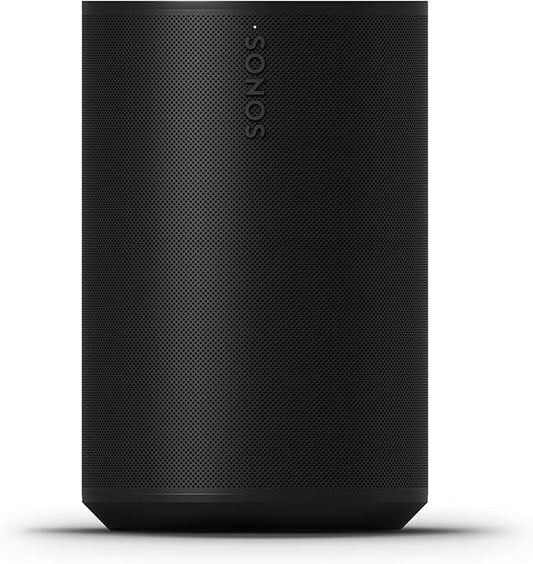Collection: Best Alexa Speakers for Bluetooth Music Streaming
The Best Alexa Speakers for Bluetooth Bliss (and a Few Laughs)
Hey there, tech-loving friends! It's your friendly neighborhood smart home guru, back with another list of the best gadgets to make your life easier (and maybe a little bit funnier). Today, we're diving into the wonderful world of Alexa speakers and their Bluetooth capabilities. Because let's be real, sometimes you just want to blast your favorite tunes without having to rely on Wi-Fi.
The Best Alexa Speakers for Bluetooth Streaming
So, you're ready to ditch the wires and embrace the freedom of Bluetooth? Here are a few of my top picks for Alexa speakers that'll have you grooving in no time:
- Amazon Echo Dot (4th Gen): This little guy packs a punch! It's affordable, compact, and has surprisingly good sound quality. Plus, it's a total breeze to connect via Bluetooth. Check it out!
- Amazon Echo (4th Gen): Want a little more oomph? The standard Echo is a step up in size and sound, perfect for filling a room with music. It's also a great option for hands-free calling and smart home control. Get yours here!
- Amazon Echo Show 5 (2nd Gen): Looking for a speaker with a screen? This little beauty lets you watch videos, make video calls, and even see lyrics while you jam out. See what I mean?
- Sonos One (Gen 2): For audiophiles, this is the ultimate choice. The Sonos One delivers incredible sound quality and seamless integration with other Sonos devices. Get ready to be blown away!
How to Connect to Alexa Bluetooth Without the App (Because Sometimes You Just Want to Jam)
Okay, so you've got your Alexa speaker and you're ready to rock. But what if you don't want to mess around with the app? No problem! Here's how to connect to your Alexa speaker via Bluetooth without the app:
- Put your Alexa speaker in pairing mode: This usually involves pressing and holding the Bluetooth button on the speaker.
- Enable Bluetooth on your device: Go to your phone's settings and turn on Bluetooth.
- Find your Alexa speaker: Your phone should list available Bluetooth devices. Select your Alexa speaker from the list.
- Enjoy the music!: Once connected, you can start playing music from your phone or other Bluetooth device.
Use Alexa as a Bluetooth Speaker Without Wi-Fi (Because Sometimes You Just Need a Break from the Internet)
You're on vacation, you're at a picnic, or maybe you just want to unplug for a bit. Can you still use your Alexa speaker as a Bluetooth speaker without Wi-Fi? Absolutely! Here's how:
- Make sure your Alexa speaker is connected to power: You'll need a power source to keep the speaker running.
- Follow the steps above to connect via Bluetooth: Your Alexa speaker will work just like a regular Bluetooth speaker, even without Wi-Fi.
How to Connect Alexa to Your Phone via Bluetooth (Because Sometimes You Just Want to Talk to Your Phone)
Okay, so you've got your Alexa speaker connected to your phone via Bluetooth. But what if you want to use Alexa to make calls or send messages? Here's how:
- Open the Alexa app: Make sure you've downloaded and installed the Alexa app on your phone.
- Go to Settings: Tap the menu icon in the top-left corner of the app and select "Settings."
- Select "Bluetooth": Find the "Bluetooth" option and tap on it.
- Enable "Bluetooth Calling": Turn on the "Bluetooth Calling" toggle.
- Select your Alexa speaker: Choose your Alexa speaker from the list of available Bluetooth devices.
Now you can use Alexa to make calls, send messages, and even control your phone with your voice! It's like having a personal assistant right in your pocket.
Final Thoughts
There you have it, folks! The best Alexa speakers for Bluetooth streaming, along with some tips and tricks to get you connected and grooving in no time. Remember, whether you're a techie or a newbie, there's an Alexa speaker out there for you. So go forth, explore, and enjoy the music!
-
Sonos Era 100 | Smart Speaker with WiFi & Bluetooth
Regular price £199.00Regular priceUnit price / per